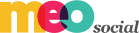My first hand look at new platform MeO Social

The current interweb and mobile experience is pretty app-laden. With everything being instant, it’s important to keep up with this pace, especially when it comes to work. One simple delay on social media and you’re immediately one step behind the competition. And, with today’s surge of side hustles, it’s pretty hard to keep track of everything mentally. Personally, as a jill-of-all-trades who tackles multitasking every single day, I have been on the lookout for a productivity app that would actually aid me to be, well, productive. These apps have been appearing here and there. I may have found the next big tool in the demand for a more streamlined way of working, outpacing the likes of Trello and Slack.
I’ve only tried a couple of these apps – the ones I mentioned – as those are the only ones that seem to have created a buzz. Slack is great inasmuch as it allows for easy communication and file sharing within different channels. Trello, on the other hand, allows for what Slack doesn’t – to help teams jot down and keep track of their tasks. However, I found that bouncing back and forth between the two all the time is still taking precious minutes (or even hours) away from me.

MeO Social, a newly founded site, aims to make up for what all these other apps lack. It combines Slack, Trello, Microsoft Word, and even a bit of Photoshop. It is a one-stop-shop for teams to share files, set tasks, collaborate, communicate, and track their progress. Currently at its beta phase, MeO Social already allows for a start-to-finish project scenario.
You begin by adding a general Focus, then a Project, then your Ideas. These are a collaborative way to organize your teams, clients, and work. You can add team members to Projects and give them access to Ideas. The Idea part of the platform is the most promising and holds the greatest potential in ending my search for the ultimate productivity platform or application.
For example, in an agency setting, approval process can take a lot of going back and forth – from accounts, to creative, to project manager, to team leader, then finally to the client. MeO Social provides a platform that could make this process a tad less tedious.

Say you need an approval for artwork on a specific project. The account manager can provide a brief in the Projects area. The creative team can then add Ideas to it, as a sort of digital brainstorming with many images and art. The art director can collate these Ideas, or he can choose to give comments directly on the shared artwork. The true difference maker for MeO Social is its built-in tools that allow team members to assign tasks, make annotations and draw directly on the file they are working on together.
In this area, you can add comments and task lists, while having all revisions made stored in a side panel. Directors, editors, and team leaders can assign tasks on the designated areas of the artwork that needs altering to their team members. How’s that for productivity?
As the site is still in its beta stage, we will still be seeing tweaks and improvements on functionality and user interface. From what I’ve seen, however, MeO Social is definitely giving all other productivity apps and sites a run for their money. Once this goes live, it will have raised the bar on platforms of its kind – and we will finally get the 360 productivity platform we never knew we were looking for.